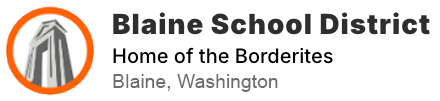Skip to content
Inclement Weather Information
Show submenu for Enrollment & School Info.
Show submenu for For Families
For Families
Family Resources & Links
Student Services
Show submenu for For Staff
Show submenu for Our District
Our District
Departments
District Governance
Show submenu for Programs
Show submenu for Community
Show submenu for